Image-Editing
Adobe Photoshop
From Retouching over Compositing to digital Illustration
Since the first version of Adobe Photoshop I use it with enthusiasm and passion. Each version added new features and more possiblities. In this software it seems that there are no boundaries.
Simple retouching, complex cut-outs, digital Illustrations, elaborate Composits, recoloring of products or creating a productphoto, even if the product itself does not yet exist. Everything is possible in image-editing.
To be always up to date I learn constantly from workshops, tutorials, literature and experiments. The initial fascination was never lost. Today I also work with Affinity Photo and Luminar, depends, what effect is needed.



More examples for Composites you can find on my other website https://www.spotlights-fotografie.de/composing/galerie-composings
There are even more ways of digital illustration
In our modern mobile world there are more ways to create digital illustrations. with a graphic tablet, a lot of softwarealternatives (Plugins, mobile Apps) or even straight inside the camera.
Those Photo-Illustrations appear more playful as a simple Photo and loos up a Design. for example for Logos, Infographics, Bookcovers and many more.
Still a photo or already an illustration? Definitely a creative design possibility for posters, business- or invitationcards, Flyers etc.
In my Portfolio or on my Photosite you will find more examples.

Espressobar
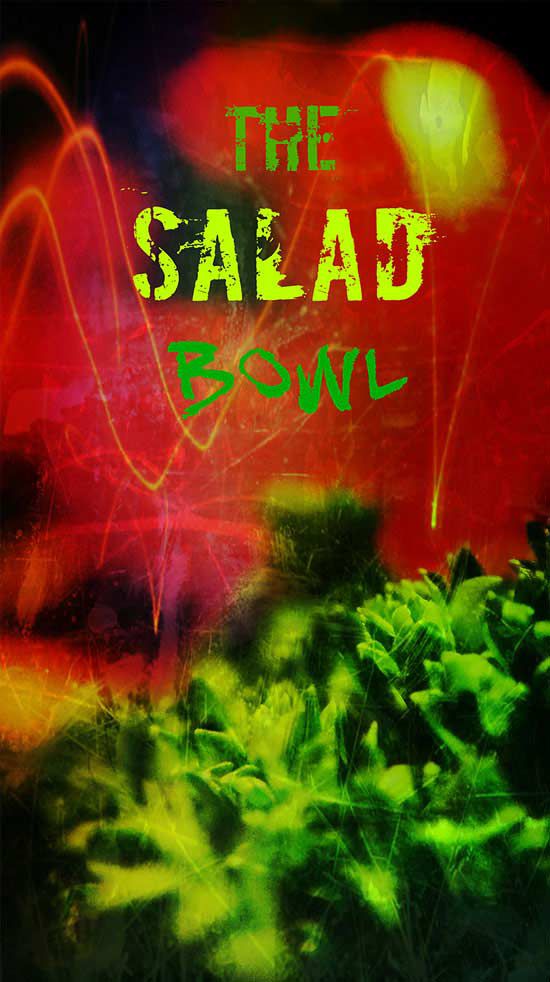
Saladbar
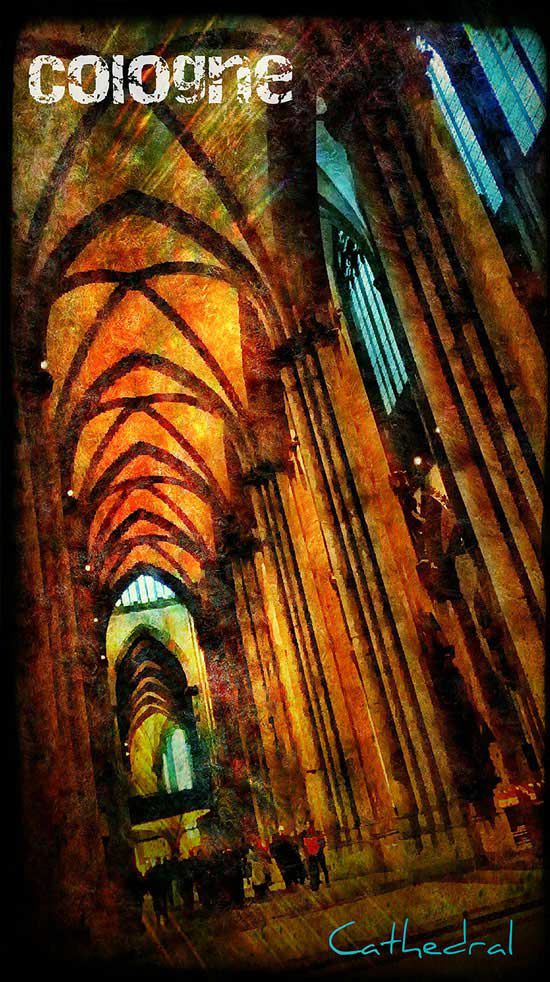
Cologne Cathedral
Workshops Image-Editing

Out of Cam

Editing

Composite
How many times have you wished to post-process your pictures? Even though you paid attention to the image design, the result does not look like what you experienced on site.
I will show you how you can bring your impressions back into your somewhat flat picture, so that the picture becomes a real eye-catcher.
Draw colors, intensify lighting, rework the sky or even replace it. Everything is possible. Be creative and enjoy your pictures again.
Also available in Affinity Photo or Luminar 4 on request.
I have 3 workplaces where we can work in different Photoshop versions. I am happy to respond to individual requests regarding the learning content.
An approximately 4-hour workshop costs 110, - p.p. including coffee and water.
It is possible to make individual arrangements. Contact me here for questions.

before

after
Commemorative photos
Appreciating a life - in its entirety

When a loved one leaves us, we want to appreciate his life. We often have many photos of the deceased, but none really show the fullness of his life and how we want to remember him.
Perhaps you would like to have a picture for the funeral or commemorative-card or for your personal memory that says more about people than a single photo. What was important to people, what is your memory. What were important points in this – now past life.
Bring me photos that show important stages in this life and tell me what was important. I will create an attractive collage for you.
You will receive a copy in DinA 4 and a file, which you can reorder as a photo print if you wish.
(For reasons of piety and data protection, I can only show you this one example.)
Please feel free to contact me for any questions.
Copyright: CEUS Design & Communication 2020

